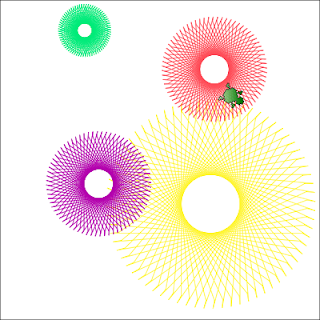We wanted to add some colour so we split the loop into three parts and added a different colour for each loop.
reset
penup
forward 50
turnright 180
pendown
# red layer
pencolor 255, 0, 0
for $x = 1 to 60 {
forward 109
turnright 100
forward 39
turnleft 29
forward 78
turnleft 189
}
# green layer
pencolor 0, 255, 0
for $x = 1 to 60 {
forward 109
turnright 100
forward 39
turnleft 29
forward 78
turnleft 189
}
# blue layer
pencolor 0, 0, 255
for $x = 1 to 60 {
forward 109
turnright 100
forward 39
turnleft 29
forward 78
turnleft 189
}